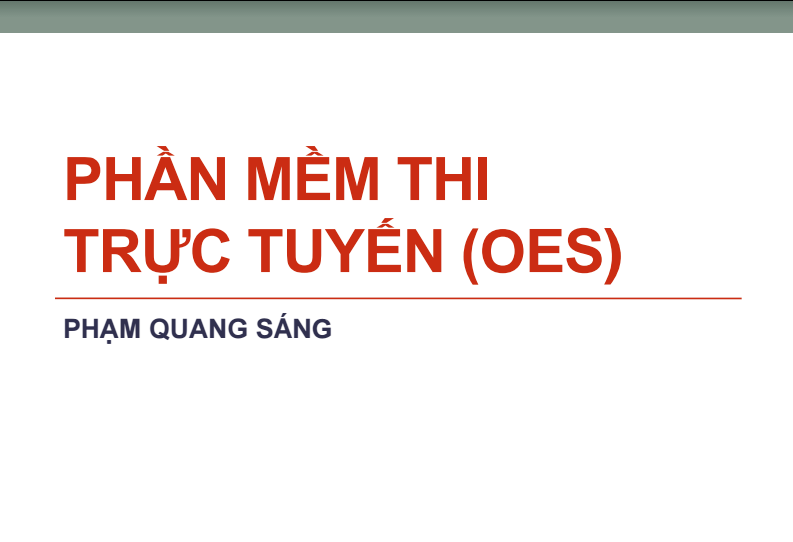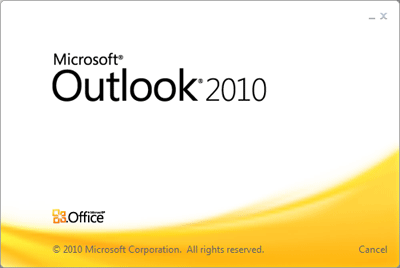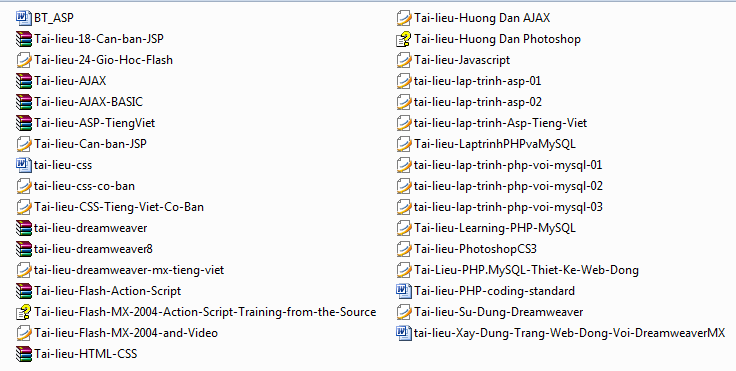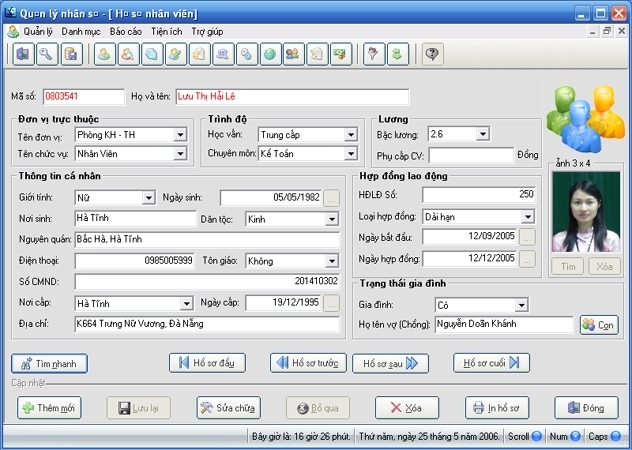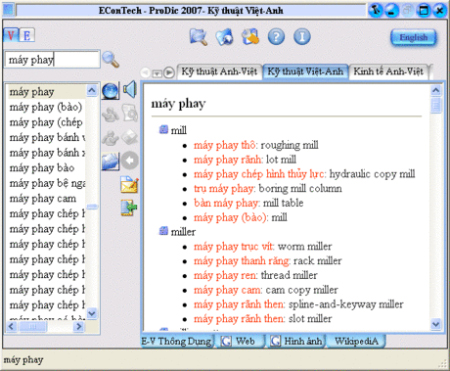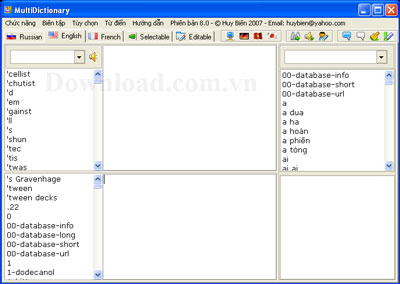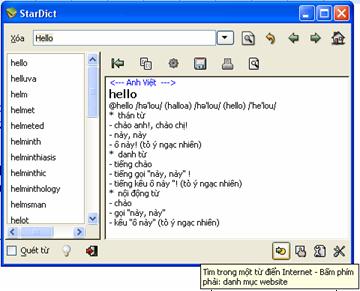| Ebooks Tin học |
| Tin học cơ bản |
| Lập trình |
| Đồ họa ứng dụng |
| Cơ sở dữ liệu |
| Phần cứng, HĐH, Mạng |
| Thương mại điện tử |
| Ebooks Tổng hợp |
| Source code |
| Code .Net |
| Code ASP |
| Code PHP |
| Code VS 6.0 |
| Code khác |
| Software |
| Utilities |
| Internet tools |
| AntiVirus |
| Phần mềm Việt |
| Portable |
| Video clip |
| Hỗ trợ trực tuyến |
| Xếp hạng Alexa |
|
|
| Quảng cáo Logo |
|
|
 TRANG CHỦ / BÀI VIẾT HƯỚNG DẪN / GIỚI THIỆU PHẦN MỀM TRANG CHỦ / BÀI VIẾT HƯỚNG DẪN / GIỚI THIỆU PHẦN MỀM
|
||
| How to remove sound (disable audio), volume up or volume down in Video with Format Factory | ||
| (Download CTIM) Gửi ngày 1 tháng 6 năm 2017 - 4614 lượt xem |
|
|
|
Format Factory is a multifunctional converter software that's able to convert all types of video, audio and image files. Complete, powerful and free, it's a must-have conversion tool. Link download: http://www.pcfreetime.com/formatfactory/ Use FormatFactory 2.70 (or newer version): Remove sound (disable audio) in video (Xóa âm thanh trong Video) - Disable Audio: Yes Volume up (Tăng âm lượng) - Volume Control (+dB): 3 dB, 6 dB, 10 dB, 12 dB Volume down (Giảm âm lượng) - Volume Control (+dB): -3 dB, -6 dB, -10 dB Not change (Không thay đổi) - Volume Control (+dB): 0 dB |
||
| Tác giả: Quang Sáng | ||
| Tags: How to remove sound how to volume up with format factory how to volume down with format factory | ||
|
|
||
|
| ||
|
Các bài mới nhất:
|
||
|
Các bài khác trong cùng danh mục:
|
||
|
Các bài mới trong cùng danh mục: | ||
|
| Thăm dò ý kiến | |||||
|
|||||
| Quảng cáo Logo |
|
|
|
Development : Phạm Quang Sáng, Y!M: quangsangctim, Mobile: 0989 231 362 |

 Gửi cho bạn
Gửi cho bạn